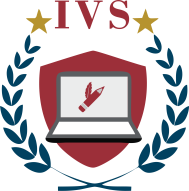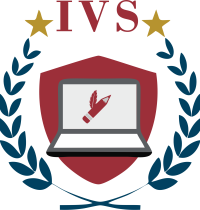Flipgrid is an innovative video discussion platform that educators around the world use to encourage communication among students. This tool allows individuals to post video responses to topics or questions posed by their teachers. It’s designed to amplify student voice and foster a lively and interactive learning environment.
The Importance of Student Collaboration
Collaboration is a pillar of modern education, emphasizing the development of skills in communication, teamwork, and problem-solving. In today’s interconnected world, the ability to work effectively with others is crucial, and educational tools that facilitate collaborative learning are increasingly valuable.
Thesis Statement: Flipgrid as a Collaboration Tool
Using Flipgrid for student collaboration offers a dynamic and accessible way for students to engage with each other. This platform not only supports diverse learning styles but also encourages students to express their thoughts and ideas creatively and confidently.
II. Ways to Use Flipgrid for Student Collaboration
A. Collaborative Discussions
Flipgrid transforms traditional classroom discussions into vibrant, video-based conversations. Teachers can create various topics with guiding questions related to the lesson. Students then record and share their video responses, which peers can view and reply to, building a rich, multi-layered discussion. This format helps deepen understanding and allows students to interact with the curriculum and each other in a meaningful way.
B. Group Projects
Group projects on Flipgrid allow students to collaborate remotely, making it an ideal tool for both in-person and distance learning scenarios. Educators can divide students into groups and assign topics for research or projects. Students use Flipgrid to brainstorm, share findings, and present their final projects through video, facilitating a collaborative and inclusive environment. Peer feedback is encouraged, with students providing constructive video responses to each other’s presentations.
C. Peer Review and Feedback
Flipgrid is excellent for facilitating peer review sessions. Students can submit their work, whether it’s writing samples, science reports, or presentations, directly on the platform. Their classmates then review the submissions and provide feedback through video responses. This process not only enhances learning but also helps build a supportive community where feedback is viewed as a constructive part of the educational process.
D. Creative Activities
The platform excels in supporting creative assignments like collaborative storytelling or role-playing. For instance, in a collaborative storytelling activity, each student contributes a segment of the story through a video clip, building on the previous segment. This activity fosters creativity and helps students develop narrative skills. Similarly, debates or role-playing sessions on Flipgrid allow students to explore different perspectives and practice public speaking in a supportive environment.
III. Benefits of Using Flipgrid for Collaboration
Using Flipgrid for student collaboration brings numerous educational benefits:
- Enhanced Engagement: Flipgrid’s video-based format attracts students’ interest and encourages more active participation than traditional text-based discussions.
- Improved Communication Skills: Regular use of Flipgrid helps students sharpen their speaking and presentation skills as they articulate their thoughts via video.
- Boosted Creativity and Critical Thinking: The platform’s open-ended and interactive nature encourages students to think critically and creatively about how they present their ideas.
- Diverse Perspectives: Flipgrid makes it easy for students to learn from their peers, exposing them to a wide range of viewpoints which enriches their educational experience.
IV. Considerations and Best Practices
A. Setting Clear Expectations
It’s crucial for educators to set clear expectations and provide detailed instructions and rubrics for Flipgrid assignments. This ensures that students understand the objectives and how their contributions will be assessed. Establishing guidelines for respectful and constructive online interactions is also essential to maintain a positive and supportive learning environment.
B. Addressing Technical Issues
Accessibility to the necessary technology is a key consideration. Educators should ensure all students have access to devices and internet connectivity required to participate in Flipgrid activities. Providing alternatives or support for students facing technical difficulties is vital for inclusivity.
C. Promoting Equity and Inclusion
To accommodate students who may be uncomfortable with video recordings, offering alternative ways to participate can help. Educators should strive to ensure all voices are heard and valued, promoting an inclusive atmosphere that respects and celebrates diversity.
Flipgrid is a powerful tool for enhancing collaboration among students. By integrating this platform into their teaching strategies, educators can significantly enrich the learning experience, making it more engaging, interactive, and inclusive.